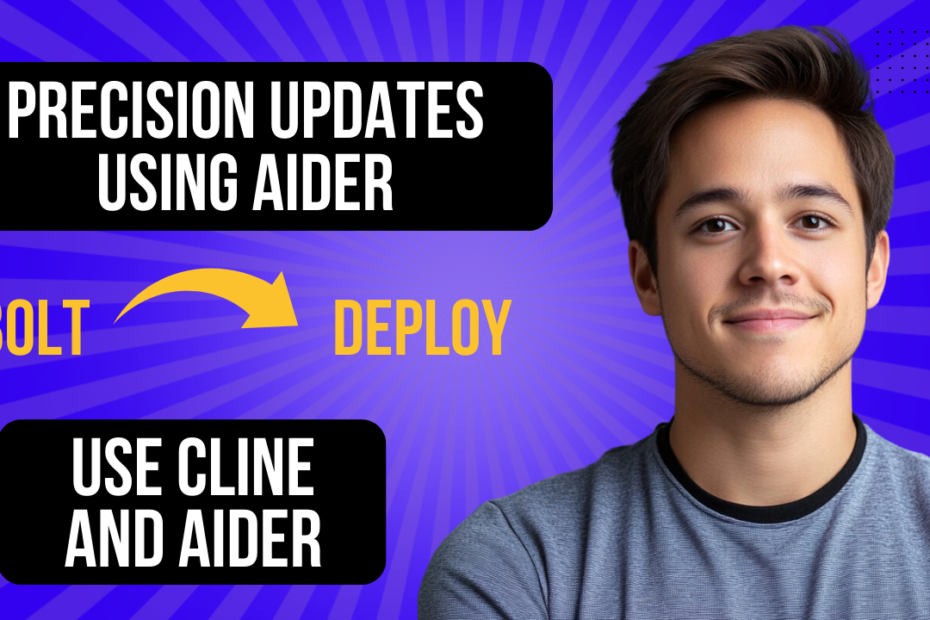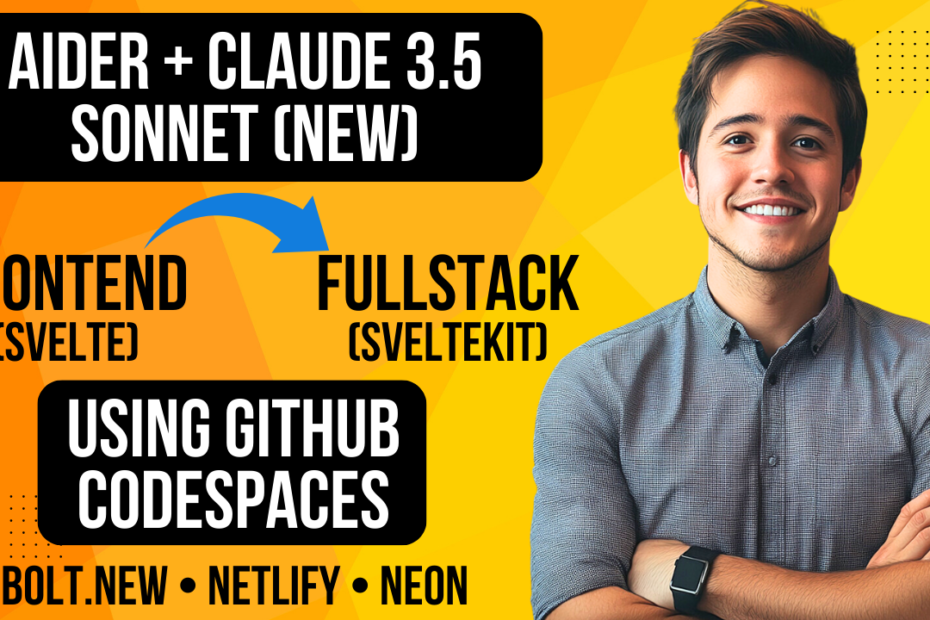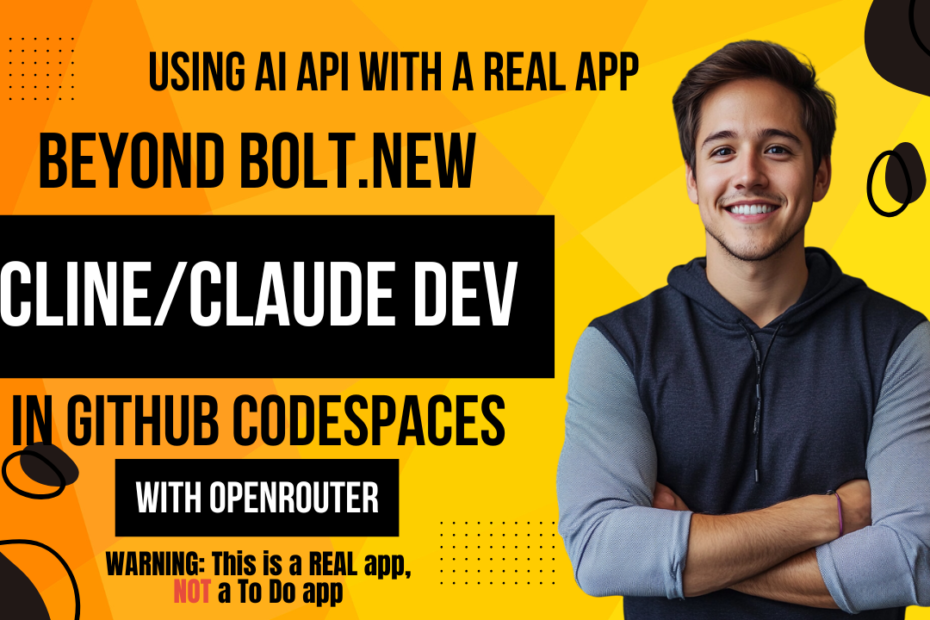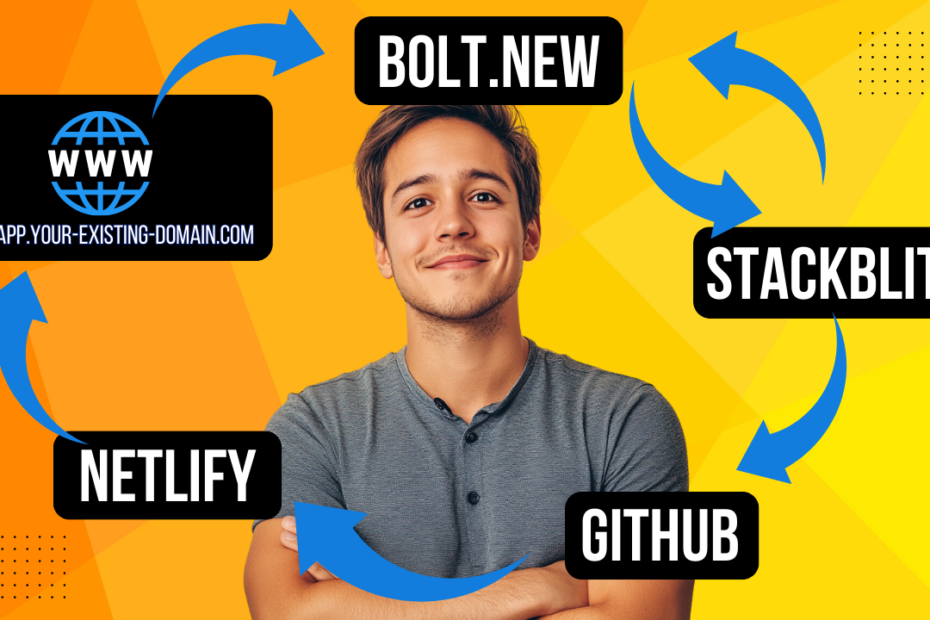Building a Modern SaaS Platform: From Bolt to Production with AI Integration
Follow along as we complete a GitHub tutorial platform by implementing an admin dashboard, Stripe subscription management, and AI integration using Claude’s API. Learn practical insights about deploying a Next.js application to Netlify, managing environment variables, and creating premium features. This comprehensive guide showcases the journey from development to production, highlighting key decisions about tool selection and development approaches for building a robust, scalable SaaS platform.